Guide·
How to Enrich Company Data Using LinkedIn
In this blog we'll teach you how to use TripleQLeads company enricher. All you need is the URL of the company you're looking to enrich.
1. Navigate to the Companies Page
Start by going to the Batches page in your dashboard.
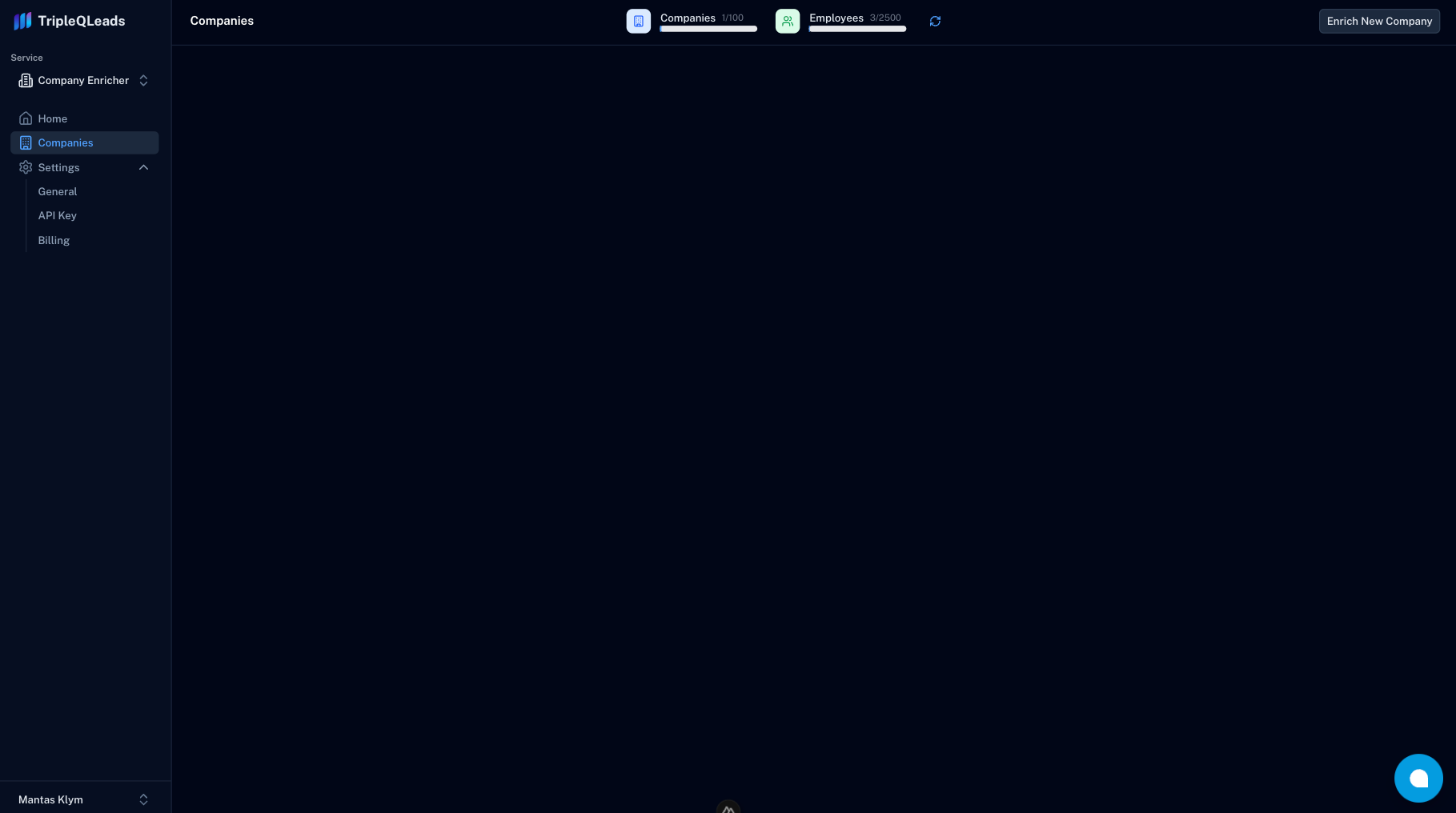
2. Click "Enrich New Company" button, located at the top right.
3. Enter a LinkedIn Company ID or a LinkedIn Company URL
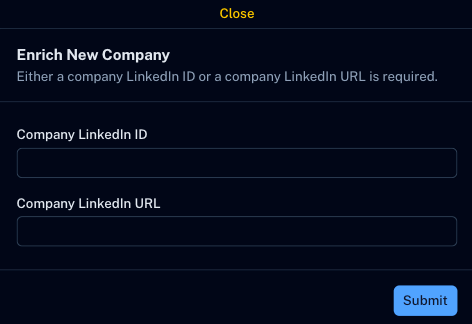
You only need to enter one or the other.
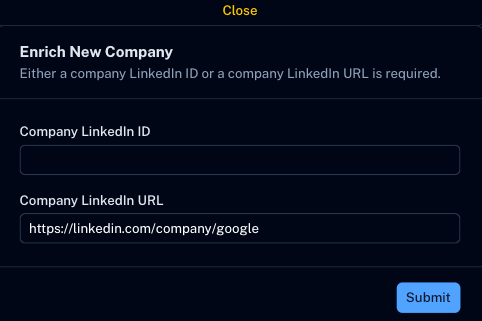
For this example we will use googles LinkedIn URL.
Click Submit!
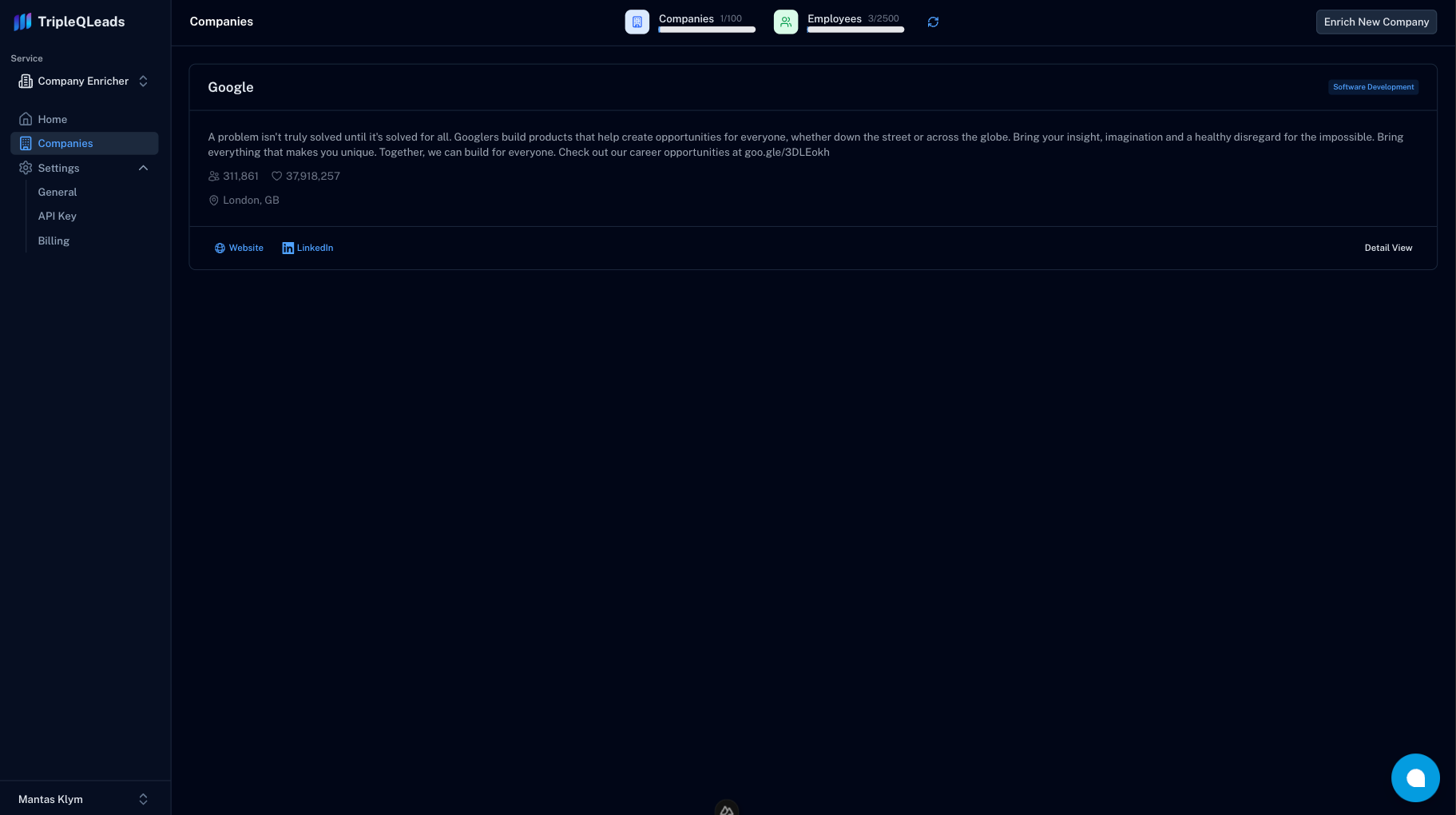
Now you have information about the company like their description, follower count, estimated employee count...
4. Fetch employees at the company.
Click on Detail View in the bottom right of the company card.
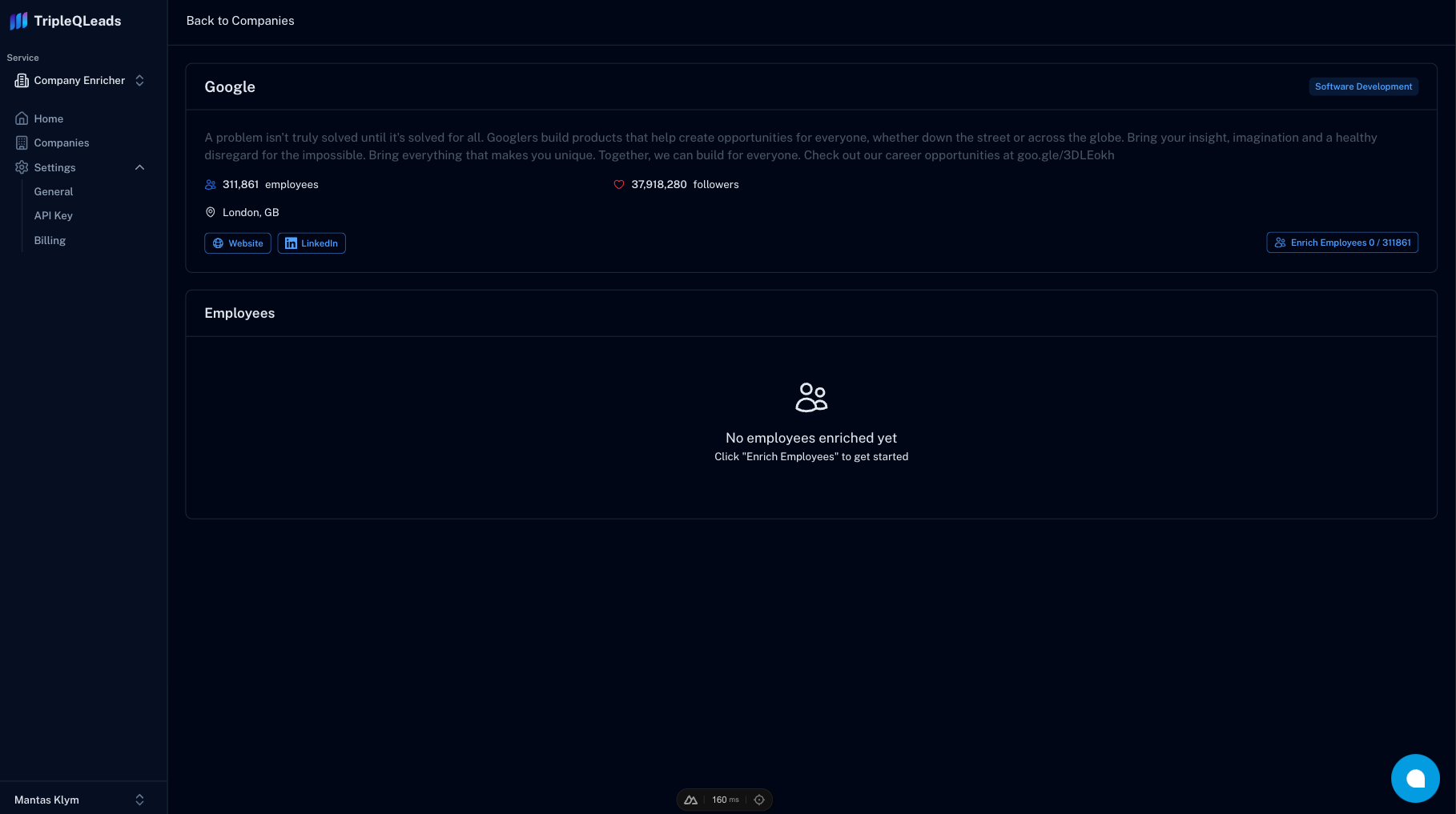
In this view you will see a button that will start fetching employees at the company in the bottom right of the card. In the example it says 0/311861, now if you click the button it will begin the first fetch. We currently limit it to 20 per request, if you require more let us know and we'll update this for you.
If you wish to see the employee data provided, try out our demo below.
